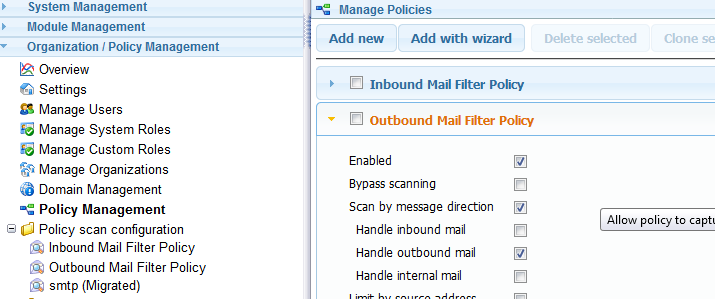Difference between revisions of "SG Lab Exercises"
From GWAVA Technologies Training
(Created page with "This page provides lab exercises for issues that customers commonly call in on.") |
|||
| Line 1: | Line 1: | ||
| − | + | Issue: Web page won't load after setting up the ova file on VMware server. | |
| + | |||
| + | Cause: | ||
| + | a) They didn't go through the GWAVA install? http://support.gwava.com/documentation/GWAVA/70/html/GWAVA_Installation.htm | ||
| + | * login as user: gwava | ||
| + | * run the following command: sudo /opt/gwavapreinstall.sh | ||
| + | |||
| + | b) If they have gone through the GWAVA install, check to see if there is a /opt/gwava directory that was installed. If there's not, then the install failed. This is usually because they can't get out to get the Ubuntu or Secure Gateway updates. | ||
| + | |||
| + | #) Check the firewall, or a web filter they might be using, that might be blocking the connection. | ||
| + | #) The DNS could be failing to resolve the hostnames for these updates as well, you could try using a public DNS server if that is the case. | ||
| + | #) Run the install script again by typing: sudo /opt/gwavapreinstall.sh.complete | ||
| + | Note: Use putty so that you can scroll up to view the errors, if there are any. Such as: | ||
| + | "svn: E170013: Unable to connect to a repository at URL 'https://gwava7updates.gwava.com/update/gwava7/release' | ||
| + | svn: E670002: Name or service not known" | ||
| + | #) If a different DNS is needed, while going through the install the second time, enter in a DNS that should resolve these, such as Google's 8.8.8.8 and 8.8.4.4. | ||
| + | [[FILE:Outboundp1.png]] | ||
Revision as of 14:56, 5 September 2017
Issue: Web page won't load after setting up the ova file on VMware server.
Cause: a) They didn't go through the GWAVA install? http://support.gwava.com/documentation/GWAVA/70/html/GWAVA_Installation.htm
- login as user: gwava
- run the following command: sudo /opt/gwavapreinstall.sh
b) If they have gone through the GWAVA install, check to see if there is a /opt/gwava directory that was installed. If there's not, then the install failed. This is usually because they can't get out to get the Ubuntu or Secure Gateway updates.
- ) Check the firewall, or a web filter they might be using, that might be blocking the connection.
- ) The DNS could be failing to resolve the hostnames for these updates as well, you could try using a public DNS server if that is the case.
- ) Run the install script again by typing: sudo /opt/gwavapreinstall.sh.complete
Note: Use putty so that you can scroll up to view the errors, if there are any. Such as:
"svn: E170013: Unable to connect to a repository at URL 'https://gwava7updates.gwava.com/update/gwava7/release' svn: E670002: Name or service not known"
- ) If a different DNS is needed, while going through the install the second time, enter in a DNS that should resolve these, such as Google's 8.8.8.8 and 8.8.4.4.